In case you hadn't already heard, WeTrack Version 3 went live last week. It's a huge upgrade to our project and risk management system that promises better communication and collaboration for you and your team, ensuring you get more value out of WeTrack while spending less time using it.
We are writing a blog series on our 5 favourite aspects of our new system - let's see if it gets you as excited as we are! And the only sensible place to start, is the place that our users start when they log in to WeTrack. That is the MyTrack page - each user's personal hub within the WeTrack system.
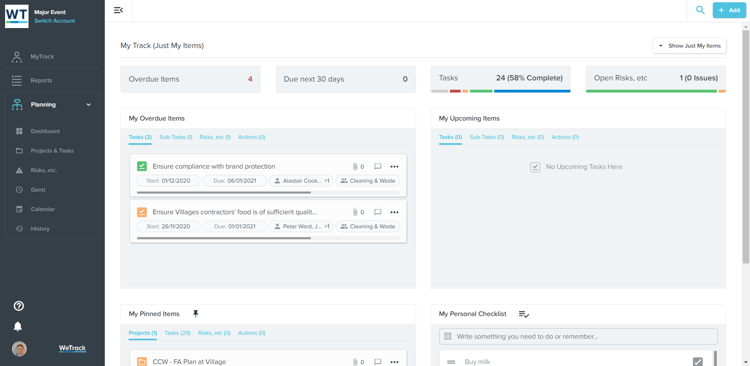 The power of MyTrack lies in its simplicity. It provides a better overview of your work, with overdue, upcoming, pinned and personal items:
The power of MyTrack lies in its simplicity. It provides a better overview of your work, with overdue, upcoming, pinned and personal items:
- Overdue Items: here is a list of any tasks, sub-tasks, risks, issues, opportunities or actions that are overdue! Are they now complete? Just change the RAG bubble to Blue. Need a hand? Click on the Action Owners and add another. Need to tell someone about it? Click on the 3 dots and select 'Add Update', using the @ mention functionality to bring in a team-mate. It's easy and it's all right there!
- Upcoming Items: don't be surprised when a task is due. Use this section to see what is due in the next 30 days, and make updates if you're ahead of the game and already getting it done.
- Pinned Items: here is a list of pinned items - which can include projects - so that MyTrack can be a hub of what is most useful for you to see. Pin any item in the system by clicking on the 'three dots' on its card or in its details page, and select 'Pin this item to MyTrack'. Then, you know it will be there for you to monitor.
- Personal Checklist: WeTrack was designed as a comprehensive project and task management system, but the little things matter too. Just type a note and hit Enter to add to your to-do list, and mark items as complete once they are done.
As indicated, you can quickly and easily edit any information you need to. Just click on the piece of information you want to change, select or type something new, and either click 'apply' or click away. This is especially true of RAGs, ensuring you can easily mark off those overdue tasks or get ahead with what's upcoming.
.gif?width=554&name=ezgif.com-gif-maker%20(8).gif) If you need to adjust the timeframe of any item, just click on the start or due date, select a new date (or dates), and click away.
If you need to adjust the timeframe of any item, just click on the start or due date, select a new date (or dates), and click away.
Finally, in the top right-hand corner of the page, you can switch between viewing your items or your department's items - making MyTrack the useful hub that you need it to be. You can also add new projects, tasks, and risks there.
If you'd like to see a full demonstration of our new project and risk management system, as well as the changes we've made across all of our modules, just get in touch here.