WeTrack was born out of the London 2012 Olympic and Paralympic Games by project and venue managers who wanted to improve the way we plan and deliver events. Our incident management and event control room software was built to allow you to perfect your event operations and resolve issues. Here, we introduce it, explain its purpose, and set out what we hope for our clients to achieve with it. It is used at events, venues and stadia of all types, with notable clients including Cricket World Cup 2019, Ascot Racecourse, Northampton Saints and Bournemouth 7s.
Simply, it allows you to map out your site, develop contingency plans for specific incident types, and record incidents and logs, providing you with both everything you need to respond to the incident in live time, and an indelible audit trail for after the event.
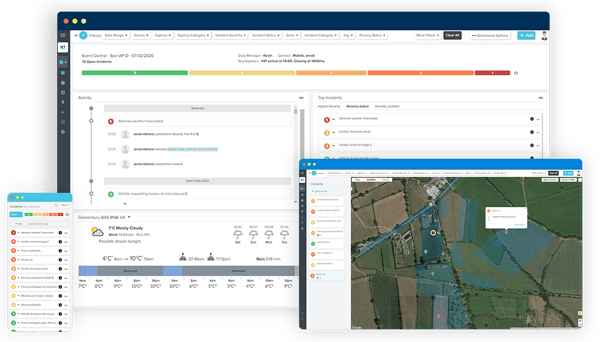 The basic principle is this: venues and events increasingly need to digitise their event control processes to take advantage of better communication and decision-making across your site, to benefit from automatic reporting post-event for your internal operational use and for auditability, and so that any member of your team, be it the Safety Officer or an on-the-ground volunteer, can exchange information and follow contingency plans to ensure an incident is dealt with well.
The basic principle is this: venues and events increasingly need to digitise their event control processes to take advantage of better communication and decision-making across your site, to benefit from automatic reporting post-event for your internal operational use and for auditability, and so that any member of your team, be it the Safety Officer or an on-the-ground volunteer, can exchange information and follow contingency plans to ensure an incident is dealt with well.
So how does it work in practice? For a full answer here, we'll direct you to our support centre, where we have a series of articles supporting our incident management software. But in brief, this is the basic process. You do the setup beforehand, creating your incident categories, mapping out the zones and areas of your site, setting up contingency checklists to respond uniformly to incidents of a certain type, and customising the values on the incident severity scale. Then we made it as simple as possible to be taken up on event day, whether you're sat in event control or a volunteer or steward out on the ground. You can just type a title of an incident or log and hit enter - or you can go in and add full information, including departments, users, zones, areas, incident categories, contingency plans and notes. There's plenty of ways to respond to incidents too, with headline statuses, comments, attachments and subscribers available.
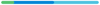
We've produced three articles to support your incident management:
Three crucial steps for incident management when events resume. Prepare thoroughly, respond consistently and ensure accountability - that's what drives your event or venue's success, both in the past and in the new world. Don't over-complicate things - follow basic processes and make sure your event operations stand up to any test.
How to manage perfect event control. The two most important aspects of event control - and incident resolution - are information and communication. Information exchange is built on open and intelligent communication, and vice versa, so make sure to enable collaboration between all relevant parties.
How do incidents get resolved in event control? Our first piece lifting the lid on the mysterious event control room and outlining best practices for resolving incidents there. Establish good processes in communication and information flow, and report, record and resolve!
We are also producing The Complete Guide to Event Control which will be released in Q4 of this year, so keep an eye out for that.
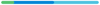
You can explore full module functionality through our incident management software webpage, or explore our help centre. We'd love to tell you all about our location mapping, integration with what3words and events manager. For a full introduction, get in touch below and we'd be delighted to give you a demo.