We are delighted to launch our new Jobs functionality, a vital new part of our operations software and essential companion to our incident management, venue checks and run sheets modules.
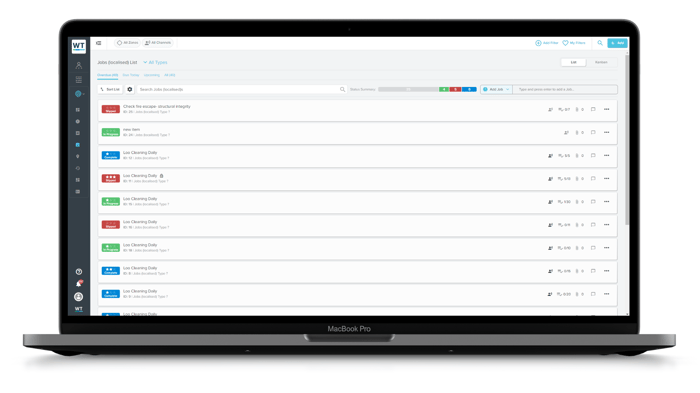 A list of Jobs in WeTrack
A list of Jobs in WeTrack
Jobs enables our clients to create, track and manage multiple jobs and tasks across your venues, stadia and events. It can be used for anything from maintenance issues and tasks that arise out of incidents, to standard operating plans and end-of-day reporting. Sitting alongside our Incidents and Logs, you can now track these different elements of your crucial on-site activity in one digital hub.
.png?width=700&name=Images%20for%20social%20(3).png) Viewing the status of your Jobs in a Kanban board
Viewing the status of your Jobs in a Kanban board
For example, your control room or operations centre can manage maintenance on-site from your base. If you see an incident arise that a chair has broken and a spectator is injured, you can create a job to send the maintenance team to fix or replace the chair by a certain time, and monitor that job to completion.
In short, a job is anything that needs doing by a scheduled time.
.png?width=400&name=Images%20for%20social%20(1).png)
Viewing the details of a Job and updating status and priority
Within the new Jobs area, you can:
- Assign Jobs to individuals and departments;
- Provide a start and end time to complete the Job;
- Create Job Types, to categorise, filter and report on different types of Job;
- Track the status of each Job, with options of 'New', 'In Progress', 'Slipped', or 'Complete';
- Set a priority level for each Job, of 0, 1, 2 or 3 stars;
- Link Jobs to any relevant Incidents;
- View your Jobs in a list, Kanban, live tracker (coming soon!) or on the map; and
- Assign standardised pre-set or ad hoc checklists with a workflow for completing the Job.
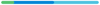 We would love to show you our new Jobs functionality in greater detail. To learn more about Jobs, and our full suite of operations software, just get in touch.
We would love to show you our new Jobs functionality in greater detail. To learn more about Jobs, and our full suite of operations software, just get in touch.