When managing your event programme, it is common to use the Gantt chart to see an overview across all of your projects' or team's milestones. A Gantt chart has a list of your projects and tasks down the left, and a timeline across the top, with each item represented by a bar. Some project and event managers will happily spend their week in the Gantt view, with that clear visual awareness of how your and your team's projects and tasks intersect. But the view is only useful to your event programme management if you make the best of it by using milestones and dependencies.
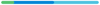
So let's start from the start. What is a milestone and how is it different from a task?
- A task represents a specific piece of work that needs to be accomplished during a project.
- A milestone is a marker of a significant achievement during a project, or a key point in time where an objective is expected to be met.
So, tasks and milestones are used together to create your project schedule. Typically you would have a series of tasks that lead into a milestone. A milestone can be bronze, silver or gold and you should standardise how you categorise milestones based on their importance, to support your programme management and reporting. For example, a milestone like 'sample menu tastings complete' likely only needs to be monitored by an individual project manager, but 'catering service delivery contract signed' might need monitoring at the executive level.
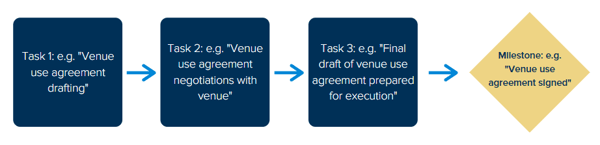 Once you complete the tasks, you'll reach the milestone and that part of work will be achieved.
Once you complete the tasks, you'll reach the milestone and that part of work will be achieved.
This is where dependencies come in. When combining tasks and milestones in a project plan, it makes sense to use dependencies to link the items together. That way, if a task leading to a milestone slips behind schedule, the individual responsible for the milestone will be aware - or, if using a project management system, automatically notified. Then action can be taken in good time to bring more resources onto a task, prioritise it, or adjust schedules, so that you keep the milestone on track.
The best place to visualise dependencies is in the Gantt chart, and this is what it would look like (in list view and in Gantt view):
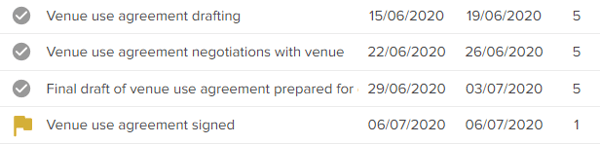
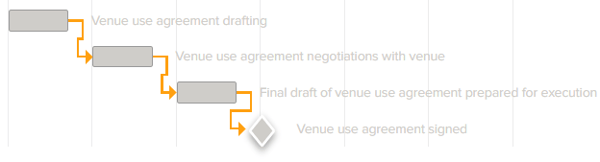
The Gantt chart is your visual timeline tool, giving you a visual representation of all tasks and how they relate to each other through milestones and dependencies. A filterable view is essential, so that you can view task timelines and dependencies per individual, department, or your overall project plan.
Event managers work in different ways, but for those who need a clear visual overview of their projects, tasks and milestones, the Gantt is extremely useful. Use it to track milestones and dependencies and you'll be in charge of a collaborative and coherent project plan that works for you.
If you want to learn more about WeTrack's project management software for events, click here.